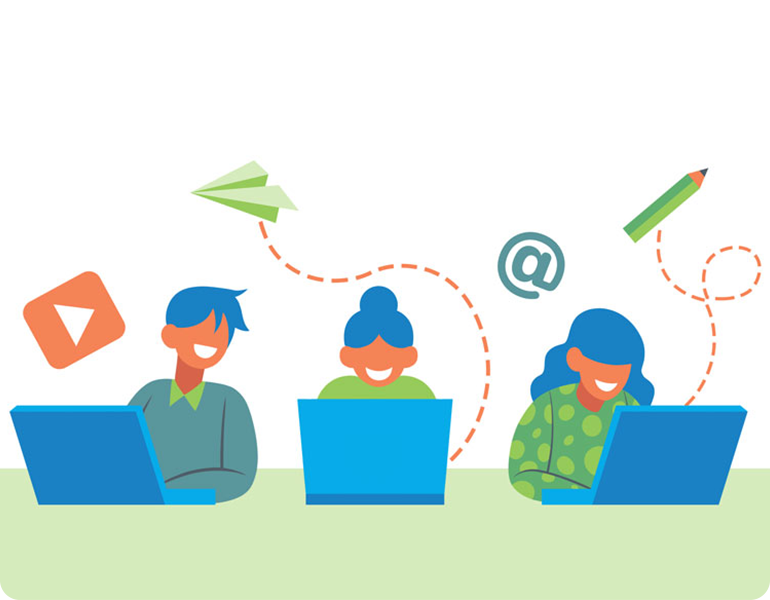
Moving your class online can feel a lot like starting to teach all over again.
You’re navigating new software and troubleshooting computer issues. You’re staring at a screen each morning instead of your students’ faces.
And you’re beginning to think you’ve got a lot more to learn than they do.
But do you really need to reinvent your approach to teaching?
They might look a little different to their classroom counterparts, but online teaching strategies are still built on interactivity, communication, and connection.
Engage your students with meaningful learning and bring the best parts of your classroom into the digital space with these three indispensable online teaching strategies.
Online direct instruction
What you’ll need
- A webcam or camera phone
- A whiteboard, paper or shareable screen for your instructional video
- An LMS where you can upload video
How it works
Direct instruction consists of three stages:
Teacher-led instruction –> students work together –> students work independently
Here’s how you translate this time-tested strategy to the online world:
- Record the instructional component of your lesson as a video
A video allows you to take your time and get as creative as you like. Use props and visual aids to further engage your students.
Include a text component in addition to your voice and visuals. This provides an easy and concise summary of all your instructions. You could use a screencast tool for this, or even just a sheet of paper that is visible in the frame.
Back to basics tip: You can type out the instructional component of your lesson if you don’t have access to a webcam or camera phone. Include images and links for engagement and make sure you communicate with an appropriate tone.
- Set a practice activity for learners to complete for feedback
Once your students have completed a follow up practice activity and submitted it online, you have the luxury of being able to provide precise and careful feedback.
If you provide feedback via text, you can compile common points into a document that you keep referring to. It saves you time that you would normally spend writing individual comments on physical worksheets.
You might also consider providing feedback via a voice recording, which is even quicker to generate and more personable.
- Let your students work at their own pace
Once you have delivered your instruction and provided feedback on your students’ initial learning, they can work independently. Direct them to any activities, worksheets or resources that you have posted online. From this point they can work towards a future formative or summative assessment of their learning.
EdTech games and apps are perfect tools for this stage of the process, as they allow students to learn at their own pace, with instant and automated feedback. They’re also designed explicitly for long-term engagement.
Benefits of online direct instruction
- Because the instructional/demonstrative component of your teaching takes the form of a video or resource, your students can revisit it as many times as they like.
- You can take your time planning and recording thorough and comprehensive instructions, as opposed to doing it on the spot.
- Students will be engaged by multimedia and video components that make your instruction dynamic. Channel your inner YouTuber!
- You can provide considered and detailed feedback, as opposed to quickly checking over work midway through a lesson.
Tech-savvy tip
Get creative with your video content! Your students will love text graphics, and sound effects, so don’t be afraid to experiment. Any skills you learn now will make for an effective flipped classroom in the future.
Online collaboration and group work
Advances in technology mean you can now bring the best parts of collaborative activity into your online classroom.
What you’ll need
Collaborative communication tools for online teaching are either asynchronous or synchronous.
Asynchronous tools
Allow students to interact with each other across different times. For example, a student can post a message, and then another student responds the next day. Examples include:
- Discussion boards
- Forums
- Emails and private messaging.
Synchronous tools
Allow students to collaborate in real time. Examples include:
- Telecommunications apps: Skype, Zoom, Teams
- Cloud-based collaborative software: Google Docs, Google Hangouts, OneNote
- LMS live chats.
How it works
Synchronous tools have the advantage of providing real-time student communication, so this example is based around the different requirements of an asynchronous system.
- Establish a protocol for online communication
Set the following behavioral guidelines for your students before you start a collaborative activity:
- Use clear headings in posts so that other learners can navigate the discussion easily.
- Disagree with others, but always respond with courtesy and respect.
- Let all voices be heard. Don’t talk over others.
- Take the time to respond calmly and rationally if something sparks a strong reaction in you.
- Group students
Post the groupings online and assign each group a different aspect of a research topic.
- Students coordinate web-based research in their groups
If you are using asynchronous tools then this might be done via email, messaging or discussion board posts. However, it’s just as likely that your students will connect via social media or instant messaging apps. Encourage them if they aren’t already doing so.
- Each group uploads their resource to a shared space on the LMS.
Upload a screenshare video to talk you students through the process if they have not done this before.
- Prompt students to post replies and messages on each other’s resources in order to generate discussion.
Make quality of responses the priority, instead of requiring every student to make a certain number of contributions.
Students could also reply with videos, links and images. Moving away from text alone will make the online discussion more dynamic.
- Collate student resources into a single document.
This can inform the next phase of student learning. A useful, self-authored resource also gives students a sense of ownership over their own learning.
Benefits of online collaboration
- Collaborating online develops vital soft skills, such as project management, digital communication, and responsible technology usage.
- Students work together, but without the physical proximity that generates noise and distraction.
- It provides a safer space for shy students to speak up and contribute without the pressures of a ‘live’ classroom environment.
- It helps your students stay connected and reduces feelings of isolation.
Tip for the tech savvy
You can use synchronous communication tools such as Zoom or Skype for virtual presentations too. Schedule a time for groups or individuals to present on-screen to their peers. This could be done in place of, or in addition to, posting their content to the LMS.
Remember to set the protocol first. If you want to use more sophisticated, synchronous tools you will have to set up rules for good ‘netiquette’, such speaking clearly, using a mic, and muting when someone is talking.
Differentiated online learning
Online teaching provides ideal conditions for meeting individual student needs.
Tools
- Any LMS
- (Optional) EdTech apps and games
Benefits
- Learners work at their own pace without having to move onto the next phase of a live lesson.
- Recorded and transcribed material can be revisited with ease.
- You can attend to different learners one-on-one without having to manage a whole classroom at the same time.
- You can assign different work sets to differentiated groups, discretely and without having to issue multiple sets of instructions at once.
How it works
- Provide core content for the whole class
Even with differentiation as the goal, all learners need to start with the same content. You can make this as engaging as possible by filming a video lecture which includes text, voice, visuals and physical gestures.
- Create a resource library catering to different levels of ability
Arrange learning activities and worksheets in a scaffolded fashion, so that students can advance through them at their own pace.
- Create a help hub
Set aside a discussion board where students can go for assistance. Monitor it closely and answer queries as they come up. To promote further interactivity, peers could help each other using the same platform. This is also a great way of promoting a growth-oriented class culture where seeking help is normal and encouraged.
Also provide a direct ‘help hotline’ for private questions or any queries that students don’t feel comfortable making public.
- Set self-paced homework using an EdTech program
The best homework is differentiated according to student ability level, and EdTech makes this a whole lot easier. Mathletics and Reading Eggs use a placement test to determine a personal lesson sequence tailored to each student, which they can then work through at their own pace. You can get the same results without an EdTech program, although you will need invest time into creating multiple work sets.
Tip for the tech savvy
Cloud-based software such as OneNote and Google Classroom allow you to set personal learning tasks for individual students directly. This removes the risk of students choosing resources that are inappropriate for their level.
EdTech programs such as Mathletics and Reading Eggs do the same thing automatically. They also come with supplementary resources such as eBooks that cater to a wide variety of skill levels.
Remember: The key to these strategies is not technological know-how, but good teaching practice. Do what you do best and make your digital classroom safe, inclusive and exciting. The learning will follow.











