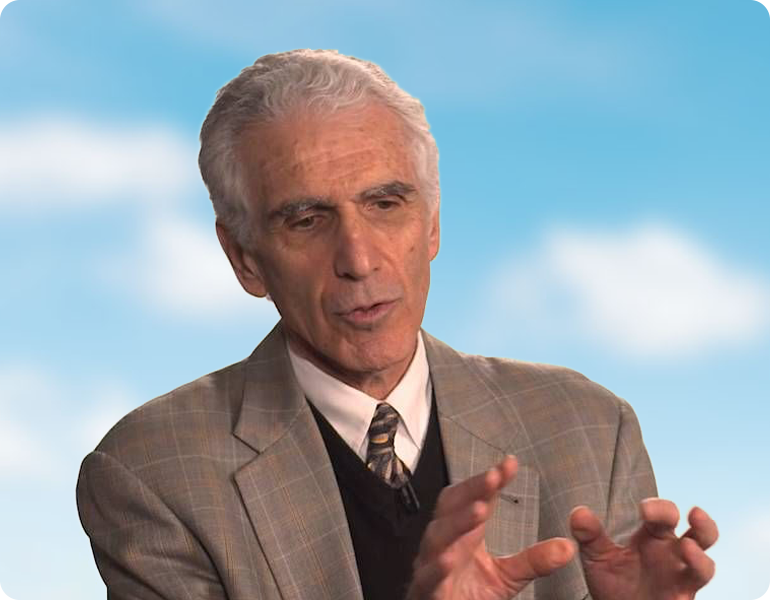
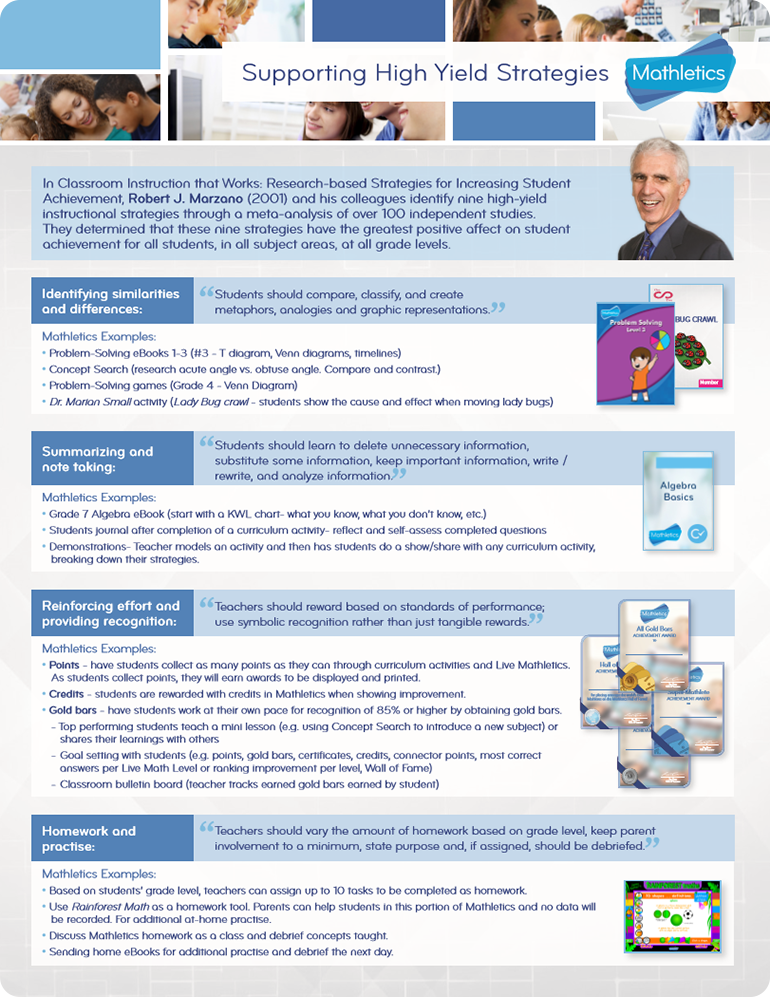
In Classroom Instruction that Works: Research-based Strategies for Increasing Student Achievement, Robert J. Marzano (2001) and his colleagues identified nine high-yield instructional strategies through a meta-analysis of over 100 independent studies.
They determined that these nine strategies have the greatest positive affect on student achievement for all students, in all subject areas, at all grade levels.
1. Identifying similarities and differences
Students should compare, classify, and create metaphors, analogies and graphic representations.
Examples within Mathletics:
- Problem-Solving eBooks 1-3 (#3 – T diagram, Venn diagrams, timelines)
- Concept Search (research acute angle vs. obtuse angle. Compare and contrast.)
- Problem-Solving games (Grade 4 – Venn Diagram)
- Dr. Marian Small activity (Lady Bug crawl – students show the cause and effect when moving lady bugs)
2. Summarizing and note taking:
Students should learn to delete unnecessary information, substitute some information, keep important information, write / rewrite, and analyze information.
Examples within Mathletics:
- Grade 7 Algebra eBook (start with a KWL chart- what you know, what you don’t know, etc.)
- Students journal after completion of a curriculum activity- reflect and self-assess completed questions
- Demonstrations- Teacher models an activity and then has students do a show/share with any curriculum activity, breaking down their strategies.
3. Reinforcing effort and providing recognition:
Teachers should reward based on standards of performance; use symbolic recognition rather than just tangible rewards.
Examples within Mathletics:
- Points – have students collect as many points as they can through curriculum activities and Live Mathletics. As students collect points, they will earn awards to be displayed and printed.
- Credits – students are rewarded with credits in Mathletics when showing improvement.
- Gold bars – have students work at their own pace for recognition of 85% or higher by obtaining gold bars.
- Top performing students teach a mini lesson (e.g. using Concept Search to introduce a new subject) or shares their learnings with others
- Goal setting with students (e.g. points, gold bars, certificates, credits, connector points, most correct answers per Live Math Level or ranking improvement per level, Wall of Fame)
- Classroom bulletin board (teacher tracks earned gold bars earned by student)
4. Homework and practice:
Teachers should vary the amount of homework based on grade level, keep parent involvement to a minimum, state purpose and, if assigned, should be debriefed.
Examples within Mathletics:
- Based on students’ grade level, teachers can assign up to 10 tasks to be completed as homework.
- Use Rainforest Math as a homework tool. Parents can help students in this portion of Mathletics and no data will be recorded. For additional at-home practice.
- Discuss Mathletics homework as a class and debrief concepts taught.
- Sending home eBooks for additional practice and debrief the next day.
5. Setting objectives and providing feedback:
Teachers should create specific but flexible goals, allowing some student choice. Teacher feedback should be corrective, timely, and specific to a criterion.
Examples within Mathletics:
- Teachers can use Mathletics Results and Reporting features for immediate feedback for students. Use the reporting feature to look at individual strengths and weaknesses, and give critical and effective feedback to a student.
- Use gold bars for setting goals.
- eBook – Linear Relations follows a KWL Chart format. “I used to think… but now I think… and what do I know now that I didn’t know before.” Grade 9 Activities give instant feedback- reassign tasks.
- Use Mathletics lesson plans to set learning goals based on the curriculum expectations they are outlining.
6. Generating and testing hypothesis:
Students should generate, explain, test and defend hypotheses using both inductive and deductive strategies through problem solving, history investigation, invention, experimental inquiry, and decision making.
Examples within Mathletics:
- Think, Pair, Share with the problem solving games. Share your thinking and reasoning.
- Dr. Marian Small rich learning tasks. Students can use the interactive portion to complete the questions. Students can use a variety of strategies and store their work, e.g. What Triangle Is That – Grade 5.
7. Questions, cues, and advance organizers:
Teachers should use cues and questions that focus on what is important, use ample wait time before accepting responses, eliciting inference and analysis.
Examples within Mathletics:
- When introducing a Dr. Marian Small rich learning task, play the Dr. Marian Small video before the interactive section. Pause the video for Questioning.
- Concept Search & Dictionary – teacher uses demonstrations as a cue so the class may participate and provide ideas (angle can lead to acute angle, 90 degrees, etc.)
- Dr. Marian Small Rich Tasks – questions and cues provided in teacher notes for facilitating lesson.
- Secondary – Interactives and Videos – use these resources to find specific topics and concepts. Use the search function in “My Study” to easily find a concept.
8. Nonlinguistic representations:
Students should create graphic representations, models, mental pictures, drawings, pictographs, and participate in kinesthetic activity in order to assimilate knowledge.
Examples within Mathletics:
- Mathletics eBooks or Dr. Marian Small printed student problems can be completed in groups using manipulatives in the classroom. Use as centres, with students are moving from one task to another.
- Use Concept Search as a virtual manipulative.
- eBooks – Grade 3 Measurement – Page 18 and 19 use manipulatives to solve the problem.
9. Cooperative learning:
Teachers should limit use of ability groups, keep groups small, apply strategy consistently and systematically but not overuse.
Examples within Mathletics:
- Encourage group engagement by playing a game of Cooperative Live Mathletics. Have students work as a group to determine answers to this live math fluency competition. Students can shout out the answers and have one student type the answers.
- Students can work in small ability groups with printed Sections of the Mathletics eBooks.
- Display one section of Mathletics on an Interactive Whiteboard. Have students work in small groups to complete these activities (curriculum activities through the Demonstrations tab in the Teacher Console) Or, try the Dr. Marian Small Interactive for students to store their answers and then debrief after all groups have completed the task and discuss strategies used.
- eBooks have activities that require collaborative work (Dice game in group setting – e.g. Grade 4 Multiplication Page 44).










